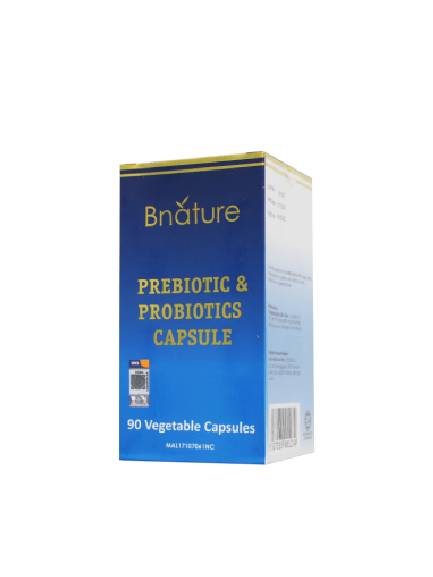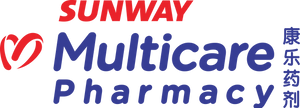How To Buy?

Step 1
Click the search icon on top right of the menu
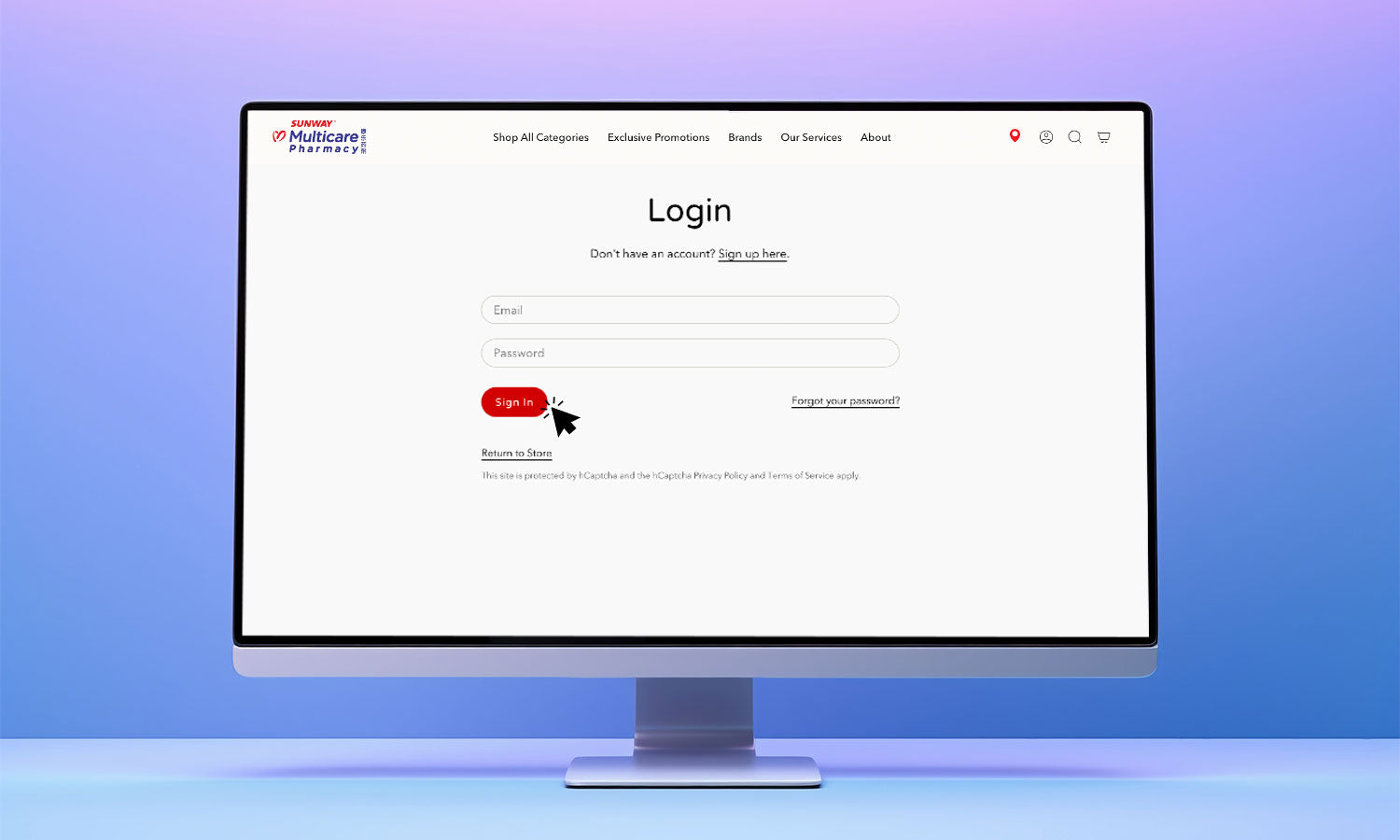
Step 2
Register an account / Log in using your email
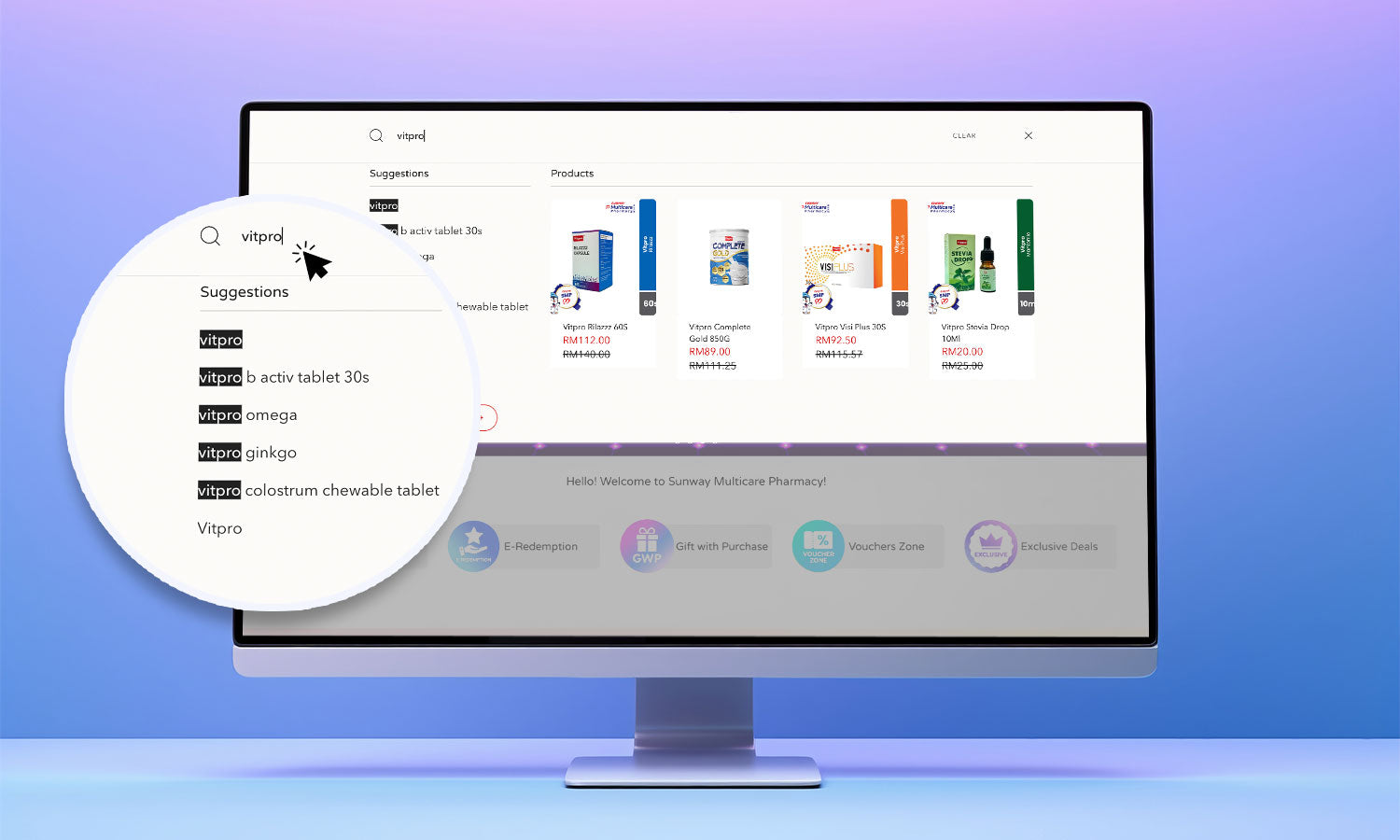
Step 3
Search item on search bar at home page
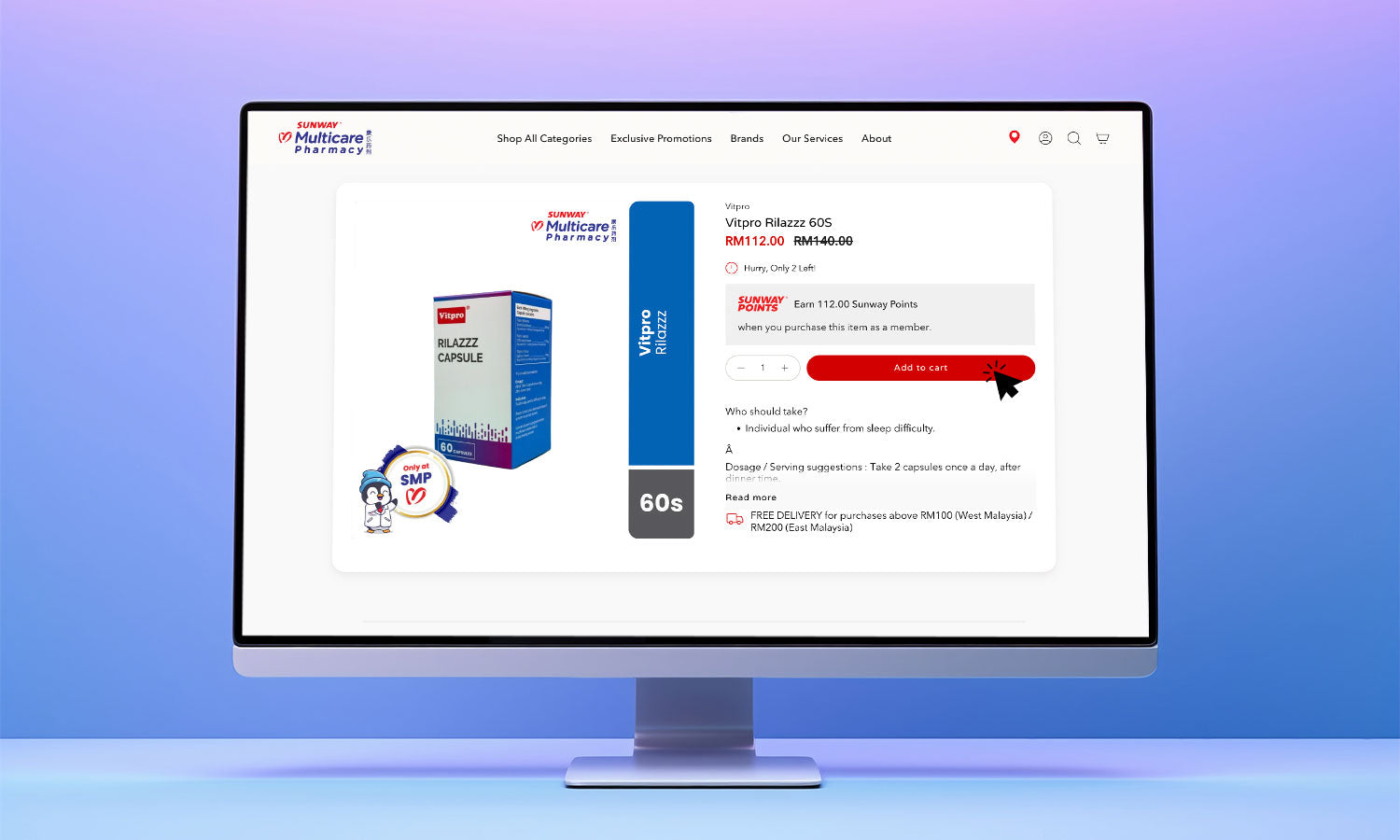
Step 4
Click the product and “Add to Cart”
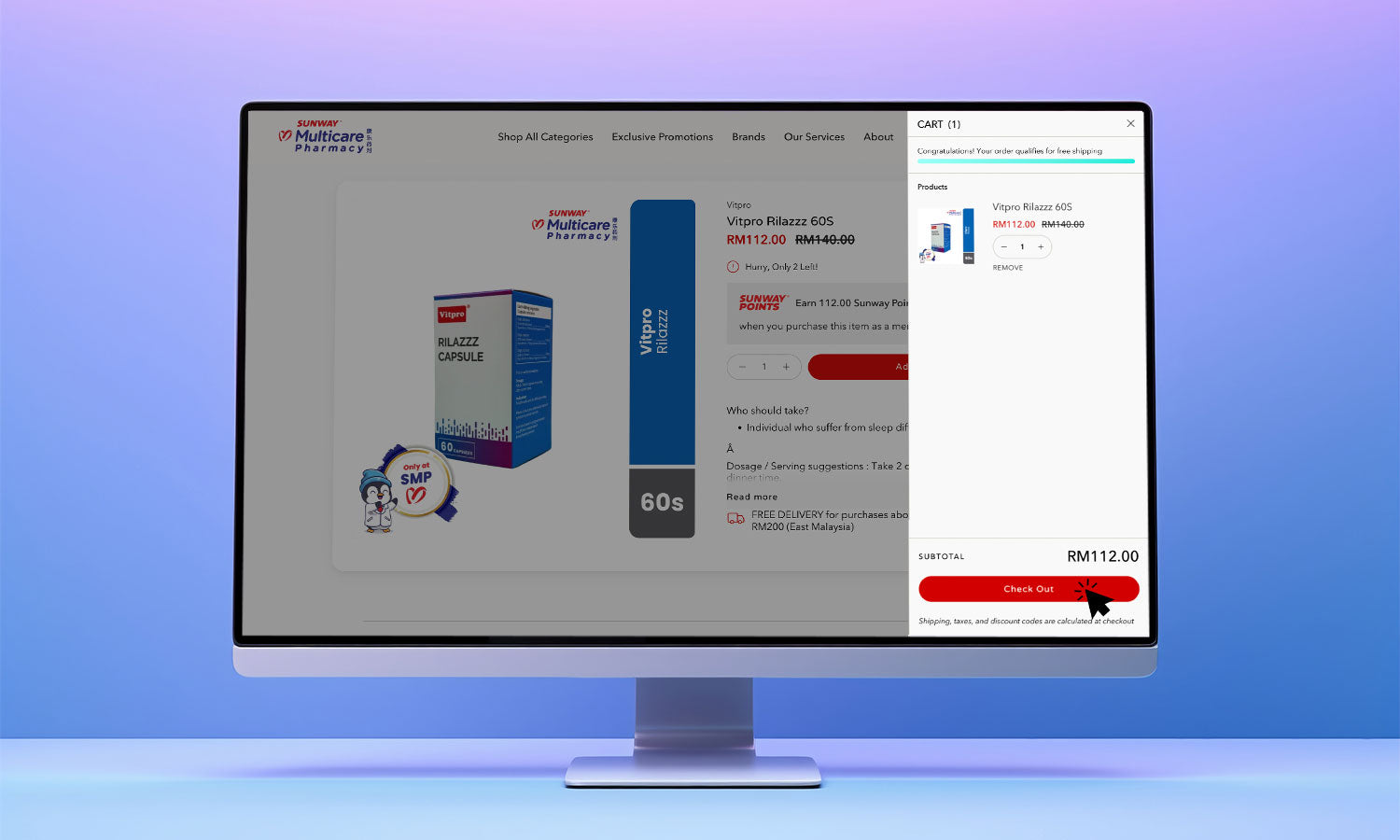
Step 5
Click the Checkout button on minicart
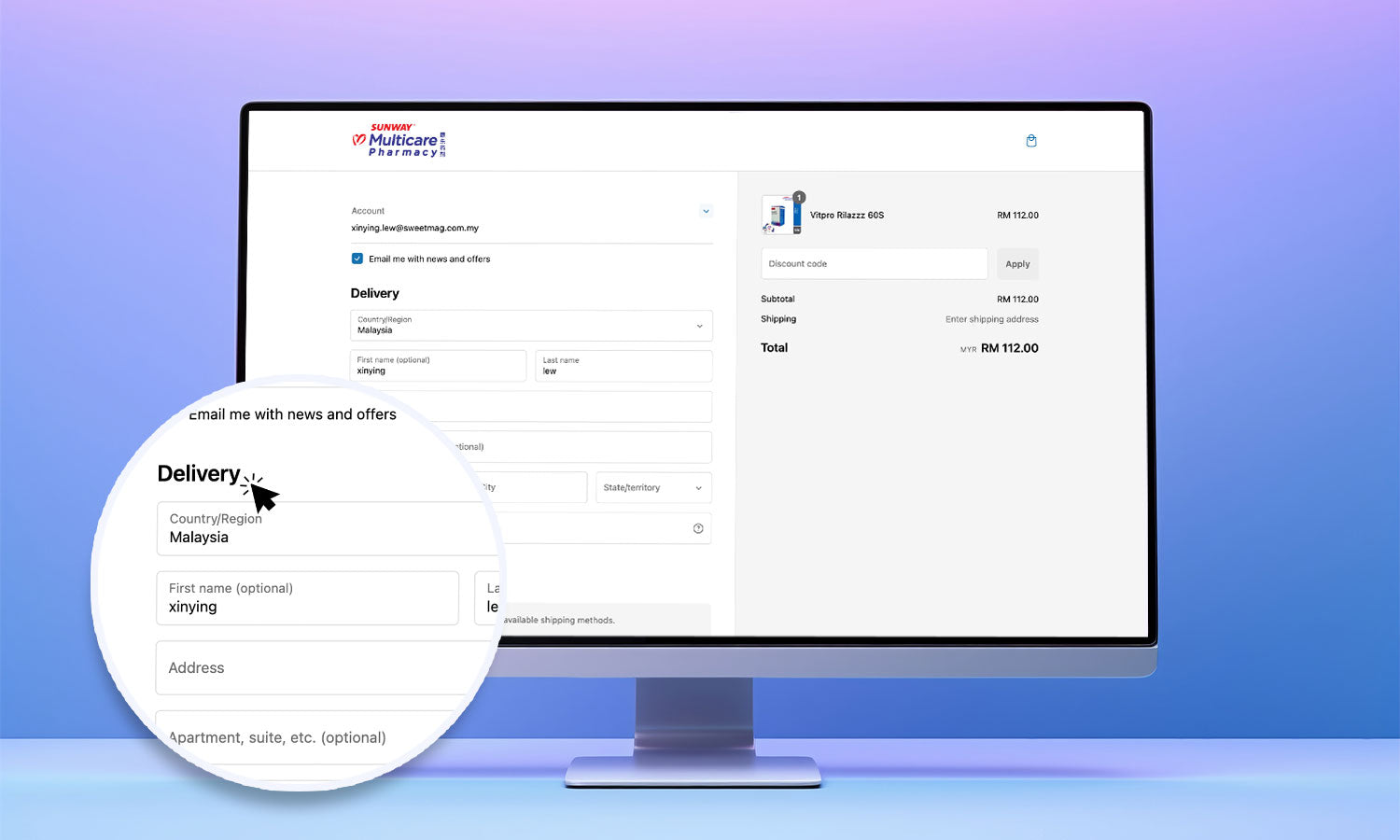
Step 6
Fill up the shipping details and payment method and click “Place Your Order”
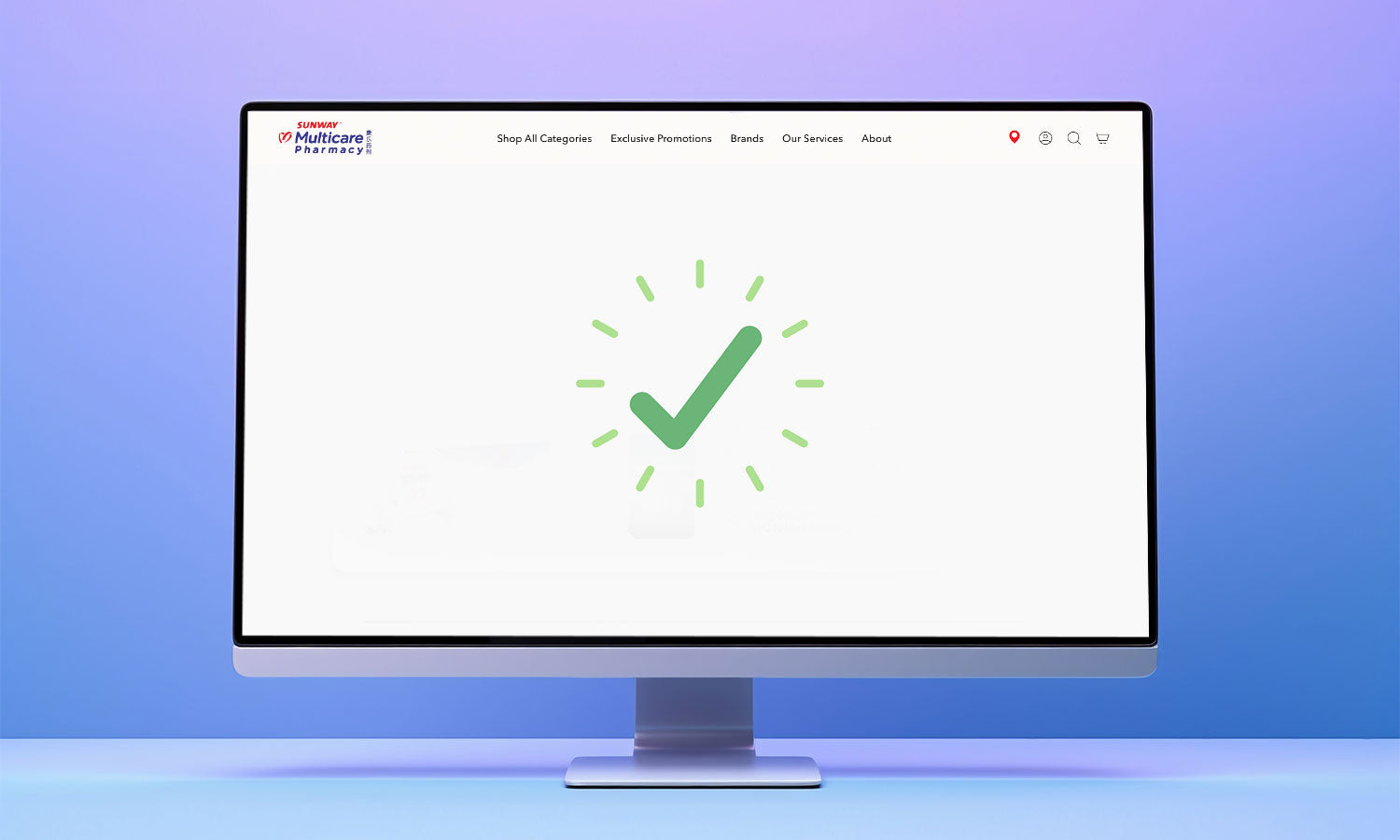
Step 7
Make payment and DONE!